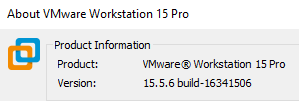WSL2 and VirtualBox/VMware at the same time
If after installing WSL2 on a system that had VMware or VirtualBox previously installed, you get an error that says something like this one:

You just found that your system can’t have WSL2 and VMware or VirtualBox running at the same time, because WSL2 uses the Hyper-V architecture for its virtualization, and some third party tools such as the mentioned before cannot work when Hyper-V is in use.
At this point you might be thinking “Wait, so you’re telling me that I have to choose one or the other?!?!”
The answer is “No, but you’ll have to choose one of three options”
The options you have are those:
-
Manually change which virtual machine plattform will be possible to use at a certain time.
Open the Powershell as Administrator and run:
If you want to enable VMware:
bcdedit /set hypervisorlaunchtype offIf you want to enable Hyper-V and WSL2:
bcdedit /set hypervisorlaunchtype autoBig thanks to Jesús Martín Juan for fixing two typos. You can check this webpage here.
-
Downgrade from WSL2 to WSL1.
As you may know, the first version of WSL is not a real kernel, instead, it acts as a translator from the Linux kernel to the Windows kernel. Thus, it is more limited than WSL2, but if you don’t need any of the improvements that WSL2 has over WSL1.
You can downgrade your virtual machines to WSL1 with the following command:
wsl --set-version <distribution-name> 1 -
Update VMware or VirtualBox.
Many people have reached out to the developers since WSL2 became available, and Oracle and VMware have developed their solutions for this problem.
In case of VMware, they released the 15.5.6 version that solves this problem.
You can get more info about that here
For more info about VirtualBox, you can check the VirtualBox issue discussions in the WSL repo on GitHub and the VirtualBox changelog