Kali Linux on WSL with GUI
Install Kali linux
You can install Kali-linux from the Microsoft Store with a few clicks, or alternatively, you can install it from the Powershell.
Install kali-win-kex
Now launch Kali and execute these commands:
sudo apt update && sudo apt install kali-win-kex -y
The last two steps can easily be done as shown in this image:
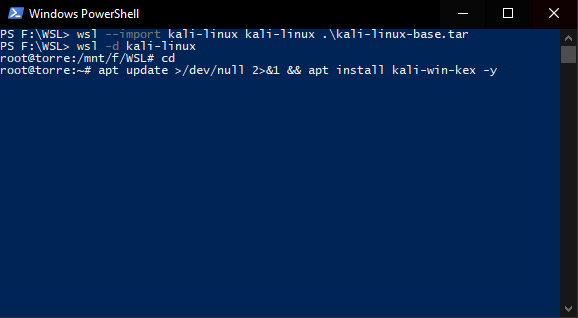
Run kex
All done! Now you can run (from Kali) the following command:
kex -s
First you will get something like this:
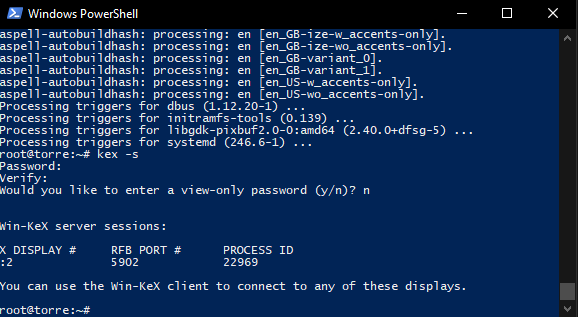
Then this:

And when you enter your password the desktop will appear!

Use Kali linux
Now you can open graphical tools like Burpsuite, Bettercap or Cherrytree, without needing to start up a VMware or VirtualBox.